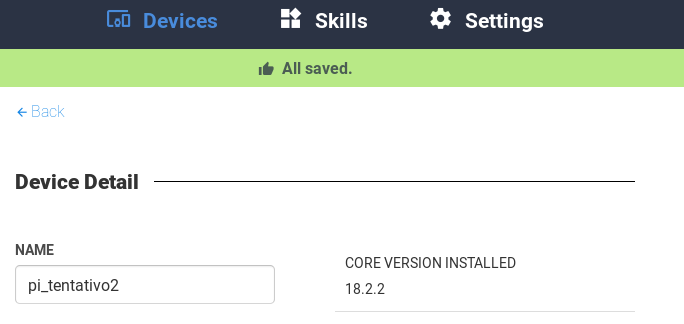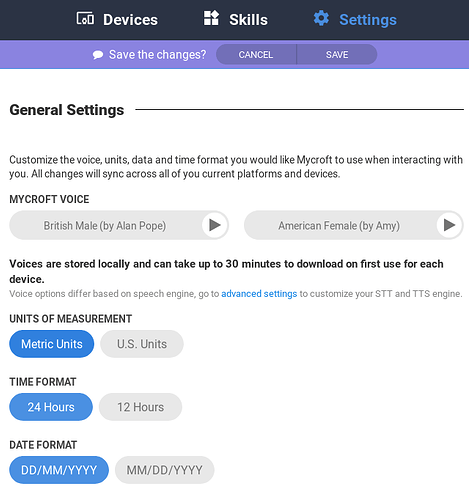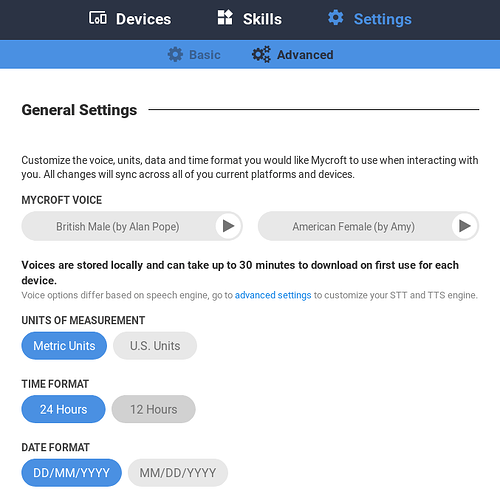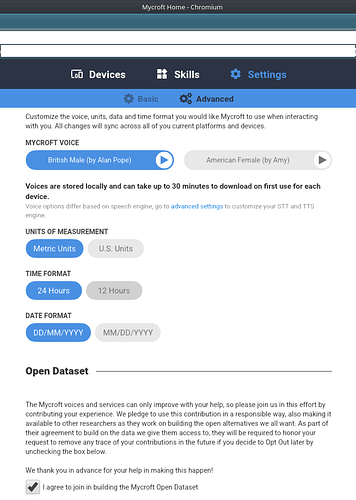hi
picroft 18.2.2 with AIY
in HOME page when I save some DEVICE data I have the visual confirmation with a row that changes color to green
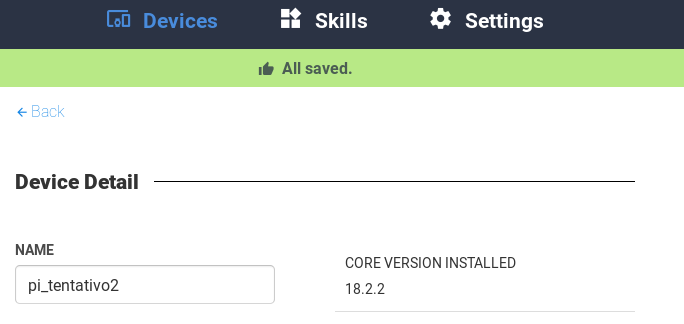
but in the DEVICE section I do not get a save confirmation with the green row and everytime the previous setting is missing
am I wrong in some steps?
So, I tried to replicate this but was unable to. What I *did find out was that the green ‘saved’ bar took about 7-8 seconds to appear at the top of the page. Is it just slow to appear?
no… nothing after 60 seconds
so I selected Advanced and the header updated (advanced in dark blue) , but the page is the still the previous
I clicked on 12 hours (dark gray) but the page did not update
i writed this post and and the page is still unchanged
@Darren-Mycroft Hey BD, would you mind trying to replicate this error for me? I can’t replicate it on my system here.
Kathy
do you have any good news?
No we haven’t been able to replicate it @aleale99 - is it still happening for you?
Oh man - totally missed this post.
I tried to replicate - I’m not getting that. Even tried with a different account than mine.
Have you tried a different browser?
-BD
Actually @aleale99 - what browser are you using?
firefox is my default
which do you prefer for test ?
You might give Chrome a shot, although, the new build of Firefox IS pretty awesome. I checked it out this weekend while trying to replicate this issue outside of the network here @ work. No luck.
I’d definitely give the browser/temp files a cleaning (www.ccleaner.com) and then re-try loading the page. This seems like a browser issue.
Just let me know if that still isn’t working - we’ll try something else.
-BD
It’s still happening for you?
Can you let us know which operating system / browser you’re using and whether there are any messages in the Javascript console?
I am having the same issue.
It is happening under Firefox and Chromium. I am using Arch Linux.
Here is Chromiums log: https://bin.disroot.org/?0b6958694f95100b#7I1kD7lCHr+LyvYdFLbrg1CegBSoTJXwBxlZcMIBpkM=
The first errors occur when the page is loaded, the ‘systemUnit’ error is raised when the settings are saved.