How do I find all the skills Mycroft is currently using on my computer?
Thank You
Easiest way is maybe via the home website? You can log in and check “devices”, smae page where you paired the device.
How can I do it through the files on my device? Is there a directory or file which all the skills are saved or listed?
Thank You
Depends on Mycroft installation type, but in most cases you can find the installed skills in /opt/mycroft/skills
You can also check the status of any skills at ./mycroft-core/start-mycroft.sh cli type “: skills” or in the .mycroft / skills.json file
As other said, the most user-friendly way is going to home.mycroft.ai → profile → skills
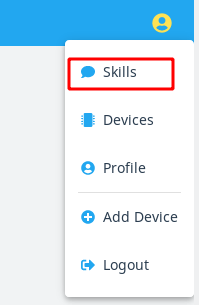
You’ll get a list of all the skills in all the devices so you’ll need to enter skill by skill and see where is that skill installed exactly.
If you can access the device, you’ll find them on /opt/mycroft/skills unless you manually changed the path, in which case, you already must know where the skills are placed.
You can also run the command msm list | grep installed (on mark devices, on computers, you’ll need to invoke mycroft-msm found on the same place that mycroft executables). On that command, grep filters the installed ones, and without the pipe, would show all the available skills.
In terms of what is actually loaded and running on that computer, gras64’s method would be best.
Typing :skills provides a list of the loaded Skills. Any in red have either failed to load or have been deactivated by the user.
From the CLI you can type :help to see all the commands available.
Didn’t know about :commands on CLI 
Kind of a tangent, but I was kind of surprised to see that there isn’t a Mycroft skill (maybe even a core skill) that gives a list of active skills.
“Mycroft what skills do you have?”
“hey Mycroft, list installed skills”
Maybe with an option to “tell me more about the ‘iss tracker’ skill” which then just reads out the slightly longer description.
Or is it existing but I have missed this somehow?
I realize this isn’t the “best” way to interface with the skill list, but it does seem like reasonable feature for completeness.
My help skill will list all the non-fallback skills. I have not worked on it in a while but it could easily be adapted to perform this.