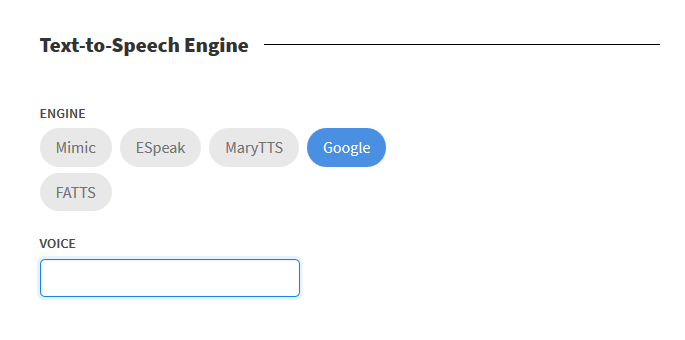Hi,
I am new here and I just installed Picroft. It works wonderfully.
However, I am trying to change the TTS engine to Google Settings > Advanced in home.mycroft.ai. Unfortunately my Pi doesn’t speak out the text anymore. It is fine when I use Mimic.
I am wondering do I need to fill in the Voice field?
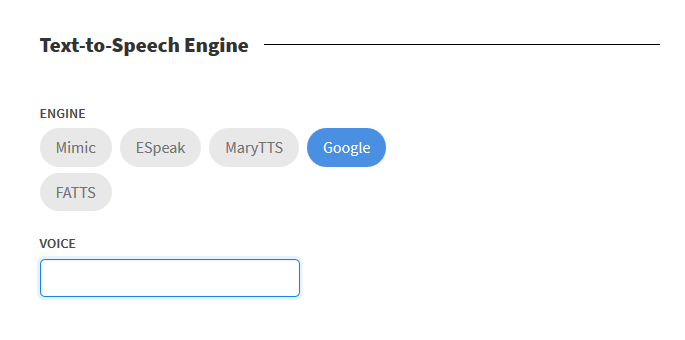
Hi
I have the same problem
I can’t help you regarding the actual engine not working as im dealing with my “TTS server not responding” but I assume you got an API key through the Google Cloud panel. I looked up what fields could match the voice box and when you check Level 21 API you basically have the option of changing the synthesizer quality requested depending on the connection you have.
Because I can’t test it out until I fix the connection to server, I put QUALITY_VERY_HIGH and the logs don’t show any error when checking this line. So if you don’t see any line that says the Google TTS server is unreachable, try this, it should work as no other variable would make any sense.
More information here: https://developer.android.com/reference/android/speech/tts/Voice.html