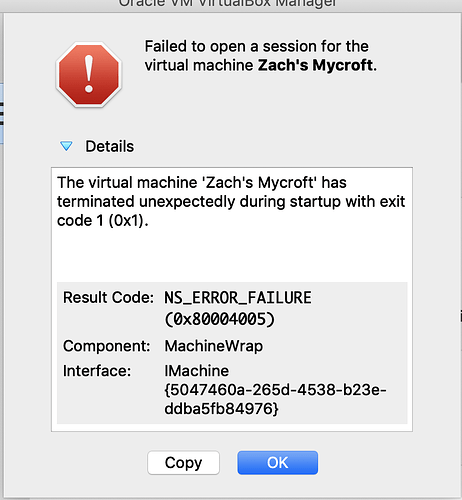The virtual machine 'Zach's Mycroft' has terminated unexpectedly during startup with exit code 1 (0x1).
|Result Code:|NS_ERROR_FAILURE (0x80004005)|
| --- | --- |
|Component:|MachineWrap|
|Interface:|IMachine {5047460a-265d-4538-b23e-ddba5fb84976}|
I’m using a Mac OSX 2019 Mohave computer
Hmmm from a quick look at the VirtualBox forums it seems that a number of people using Mojave have had a similar problem. It’s a little surprising as I’ve heard that VirtualBox is generally very stable on Macs.
One possible solution is to boot your VM from the Terminal rather than using the GUI. So open terminal and run:
VirtualBoxVM --startvm "Zach's Mycroft"
Let us know if that helps
still not working Kernel driver not installed (rc=-1908)
Make sure the kernel module has been loaded successfully.
where: suplibOsInit what: 3 VERR_VM_DRIVER_NOT_INSTALLED (-1908) - The support driver is not installed. On linux, open returned ENOENT.
Do you know what version of VirtualBox you are running? There are reports of this error for people running versions lower than 5.2.14.
Do other VM’s work or is it just this one?
Ultimately this one is a VirtualBox issue so you’re more likely to get an answer on their Mac OS forums: https://forums.virtualbox.org/viewforum.php?f=8