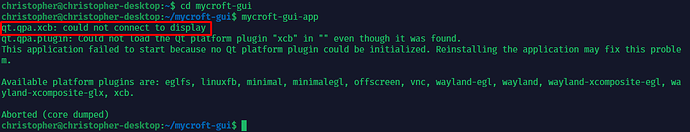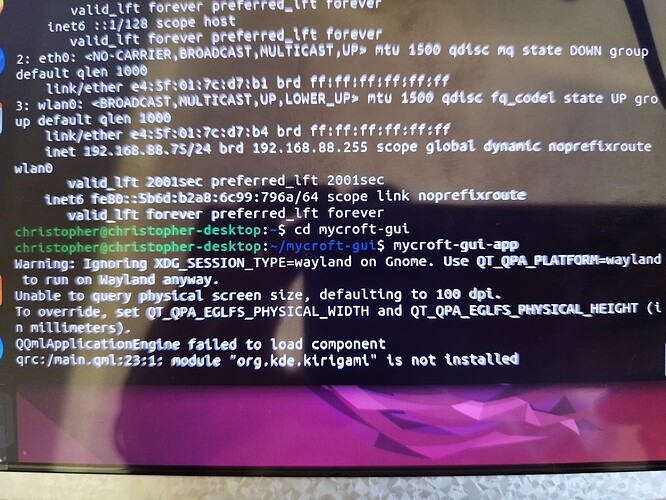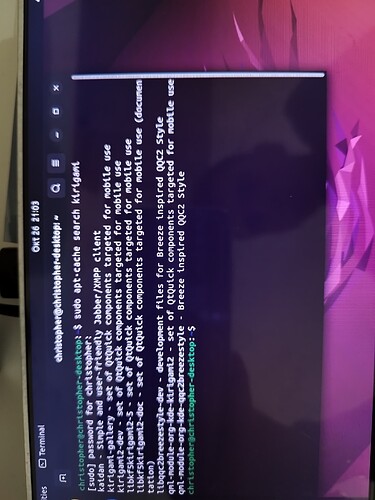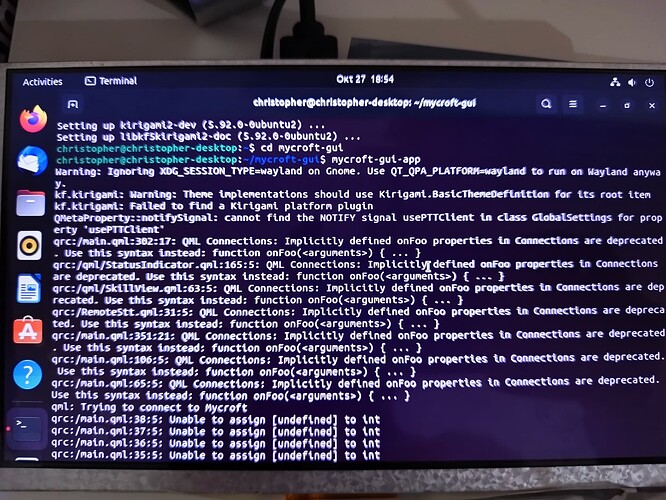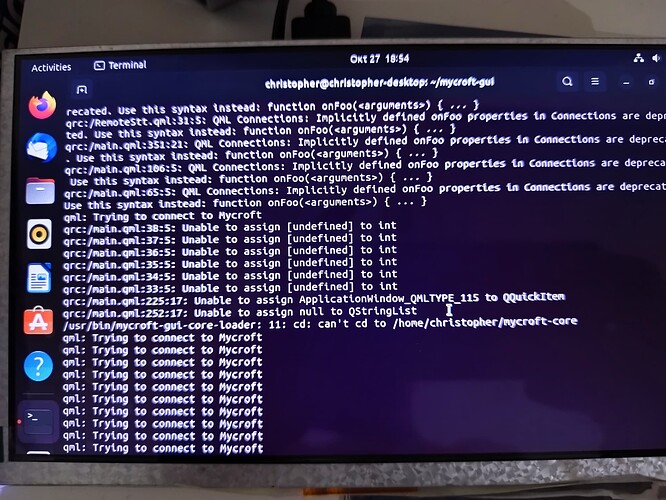Hello i am trying to install gui version on Rasbery pi but i get this error
Are you running a desktop environment ? If this image is not running any desktop environment, you can:
export QT_QPA_PLATFORM=eglfs
mycroft-gui-app
It is running on Ubuntu Desktop
sudo apt-get install libxcb-randr0-dev libxcb-xtest0-dev libxcb-xinerama0-dev libxcb-shape0-dev libxcb-xkb-dev and then rerun ./dev_setup.sh in mycroft-gui
christopher@christopher-desktop:~$ sudo apt-get install libxcb-randr0-dev libxcb-xtest0-dev libxcb-xinerama0-dev libxcb-shape0-dev libxcb-xkb-dev and then rerun ./dev_setup.sh in mycroft-gui
[sudo] password for christopher:
Reading package lists… Done
E: Unsupported file ./dev_setup.sh given on commandline
How was this installed ?
The dev setup script needs to be run from the mycroft-gui cloned folder, which should install all the required dependencies
For the above error: sudo apt install kirigami2 kirigami2-dev
It was installed using the github instructions from mycroft, I cloned the git repo
What version of ubuntu is this running ?
22.04 is the version
sudo apt-cache search kirigami, see if you can find any package called kirigami
sudo apt install kirigami2-dev qml-module-org-kde-kirigami2
Can you help in any other way we have the same problem
The gui app cannot find mycroft-core installed on the system, is mycroft-core installed ? It needs to be in the path mycroft gui is searching for or mycroft core needs be running first before launching the gui
Is there any way we can do this with remote view i can install remote view software and give you username and password.
No mycroft core is not install. Do I follow the normal installation for mycroft core?