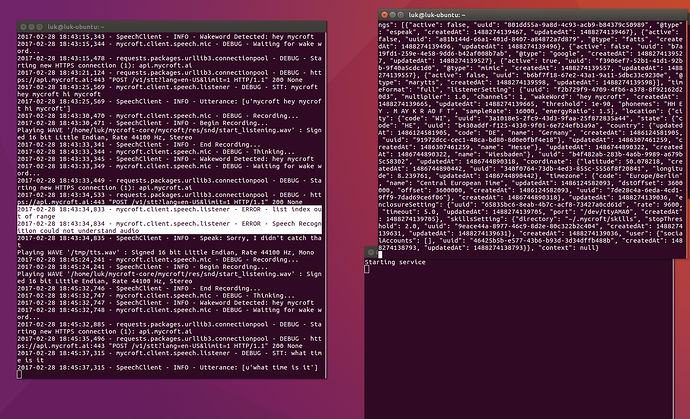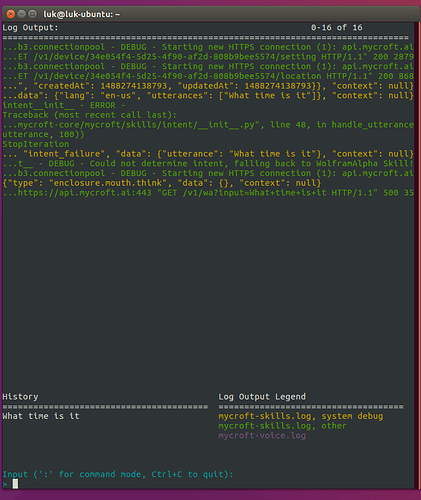Ubuntu 16.04.2
Pairing completed
How can I enable logs to terminal? (to see why the skills are not executed correctly)
“Hey Mycroft” works fine. No response to any standard question. (Just followed the Documentation - Mycroft AI) - Until “Hey Mycroft, what time is it?”
Where do I find deeper information to find the errors/logs? (or how can I enable the services to show the results in terminal?
Thanks for your ideas and help 
Hi.
First of all, I want to answer your question on how to show logs in terminal:
- Start the services via
./mycroft.sh start or in separate terminal windows
- Type
screen -list to see all running services
- Type
screen -r <service name> to open the screen (e.g.: screen -r 2051.mycroft-cli--quiet to open the cli interface service)
- In the CLI Interface, you can either talk to Mycroft or type your commands and it will reply and output the logs.
That said… after installing the Mycroft-core on Ubuntu myself just now, I am also facing the same problem as you are.
After pairing the device with Home, I tried to invoke some sample skills like “What time is it?” via CLI and voice, but neither worked. Weird thing is that I already installed Mycroft-core on another VirtualBox a week ago and back then it worked.
I also made a screenshot of the logs incl. my input in the CLI service.
The old version of the Mycroft-core didn’t have this CLI interface either, so maybe the new version has some issues?
1 Like
Thanks for your fast response. On my screenshot you see that the speech is recognized correctly but the skill is not executed.
Here I got the same issue. May be the WolframAlpha Skilll API has changed…
![]()