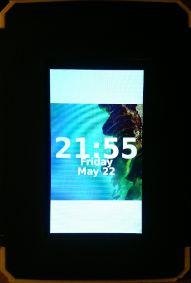Hi,
after getting the mycroft-gui-mark2 running on plasma-nano with the help of @AIIX and working with it for some time I decided that I do not like the architecture. In my opinion running X11, SDDM, plasma (even if it is nano) is a total overkill for my mark-2.
So I turned back to the mycroft-gui-app and worked on making it work in portrait mode. After a lot of struggle with the Kirigami framwork and its Application Window I decided that this is also totally unnecessary for running it on my mark-2. I don’t need a settings page and I also don’t need a input field.
So I forked the mycroft-gui repo to https://github.com/guhl/mycroft-gui and created a simplified version where I added to parameters --rotatePortrait and --webSocket (which defaults to ws://127.0.0.1) and the result is this:
Video
Sorry, there is no sound on the Video because I care a lot about my privacy and I definitely do not want to hear my voice on the internet. But you can trust me it was all done via voice, including the shutdown.
There are still some issues like for example the text output in the wikipedia skill but I’ll work on that.
In my opinion running the simplified mycroft-gui-app directly on eglfs makes much more sense than the plasma-nano approach.
The app is started (for example running on the mark2) using:
QT_QPA_PLATFORM=eglfs mycroft-gui-app --rotatePortrait --webSocket ws://127.0.0.1
Have fun - Guhl