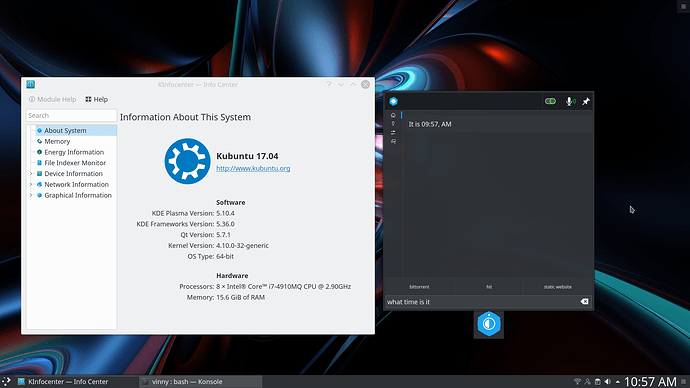ya ,no running “make uninstall” just removes the the files in the directories , code,images,and ui ,
IN
/usr/share/plasma/plasmoids/org.kde.plasma.mycroftplasmoid/contents
and
/usr/lib/x86_64-linux-gnu/qt5/qml/org/kde/private/mycroftplasmoid
but not the directories them selves .
everything else is still hear
locate mycroft > mycroft.txt gives a line count of 4233 items still hear .
but that dose not include whats in my /home/me for some reason ,this is in the Kubuntu-17.04 ,in Neon the same
locate shows all even in ~/
thankfully everything thats left is in /opt/mycroft/* , ~/mycroft-core , ~/plasma-mycroft , ~/.mycroft and ~/.virtualenvs
so removal of the rest should be relatively easy ,that is IF all of it was in a “mycroft” DIR .
after it’s all removed hear (I’m keeping the one in Neon-/dev/stable as it’s working OK) I’m going to edit the "install_plasmoid_kde.sh"
to call “checkinstall” insted of “make install” to see if that would be a more user friendly way of doing the install as theoretically it should be able to use the package management system to remove if necessary ,well we will see any way 
the trouble with the “locate” command not finding anything in ~/ ,and I mean ANYTHING not just the mycroft stuff may be that the system is installed to a BTRFS file system as @17.04 and @/home17.04
in the Neon-/dev/stable install on ext4 locate finds it all ,I’ll check the Neon-LTS install sitting next to Kubuntu-17.04 on the BTRFS partition and see if behaves the same .
more sleuthing on this is required.
VINNY