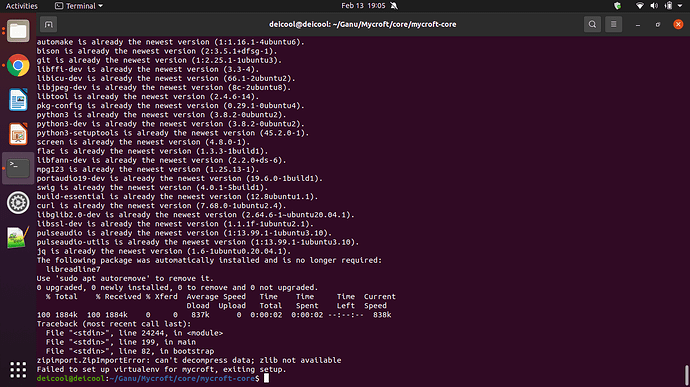Hello
I am trying to install Mycroft on Ubuntu.
When I run the command: “start-mycroft.sh all”, it gives me the following error:
Failed to set up virtualenv for mycroft, exiting setup.
Any clues?
Thank You
P.S: I installed zlib1g as zlib is no longer available for Ubuntu
Hi @Deepak_Goel
zlib should be installed via pip inside the Mycroft venv not system wide.
Sorry, but I don’t quite understand. I am a newbie, so can you please elaborate a bit more?
When running the setup.sh script, it should install all the needed elements for you. Did you see any errors when you ran that?
It gave the following error while installing
zipimport.ZipImportError: can’t decompress data; zlib not available
Did you install zlib1g-dev as well?
Yes I did install zlib1g-dev
I also tried building zlib from source code:
Installing Zlib Library in Ubuntu Linux tagged C, Command, Command line, debian, Development, error, g++, gcc, gzip, How to, Library, linking, Linux, Programming, root, Source code, sudo, Tutorial, Ubuntu, wget, www, zlib.
Est. reading time: 2 minutes
Still no success
I created a Ubuntu AWS instance and ran Mycroft on it. It does not give me the “zlib” error! The AWS instance is of the same Ubuntu version (20.04).
What’s the difference between the two systems?
One is on AWS and the second one is my work pc
You might want to make a slightly more detailed comparison if you’re going to solve this.
Haha.
How do I do the comparison? Any tool which I can run to find the differences in them?
Thanks.
P.S:
If I run a “whereis zlib” on both the machines:
My desktop gives:
zlib: /usr/include/zlib.h /usr/local/zlib /use/share/man/man3/zlib.3.gz
Amazon gives:
zlib: /usr/include/zlib.h /use/share/man/man3/zlib.3.gz
Well that’s off to a good start, then.
Check the packages (guessing debian based, dpkg -a | grep zlib) would be a good place to start. Start the mycroft venv and check its python packages (pip3 freeze). Compare both the names and versions to be sure. check the python versions, as well.