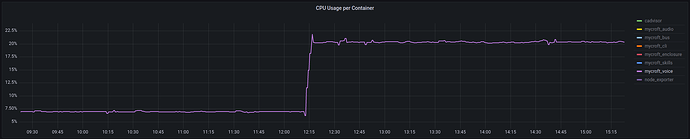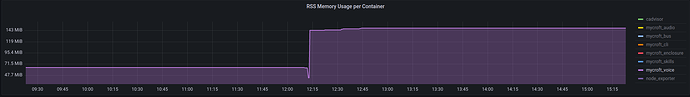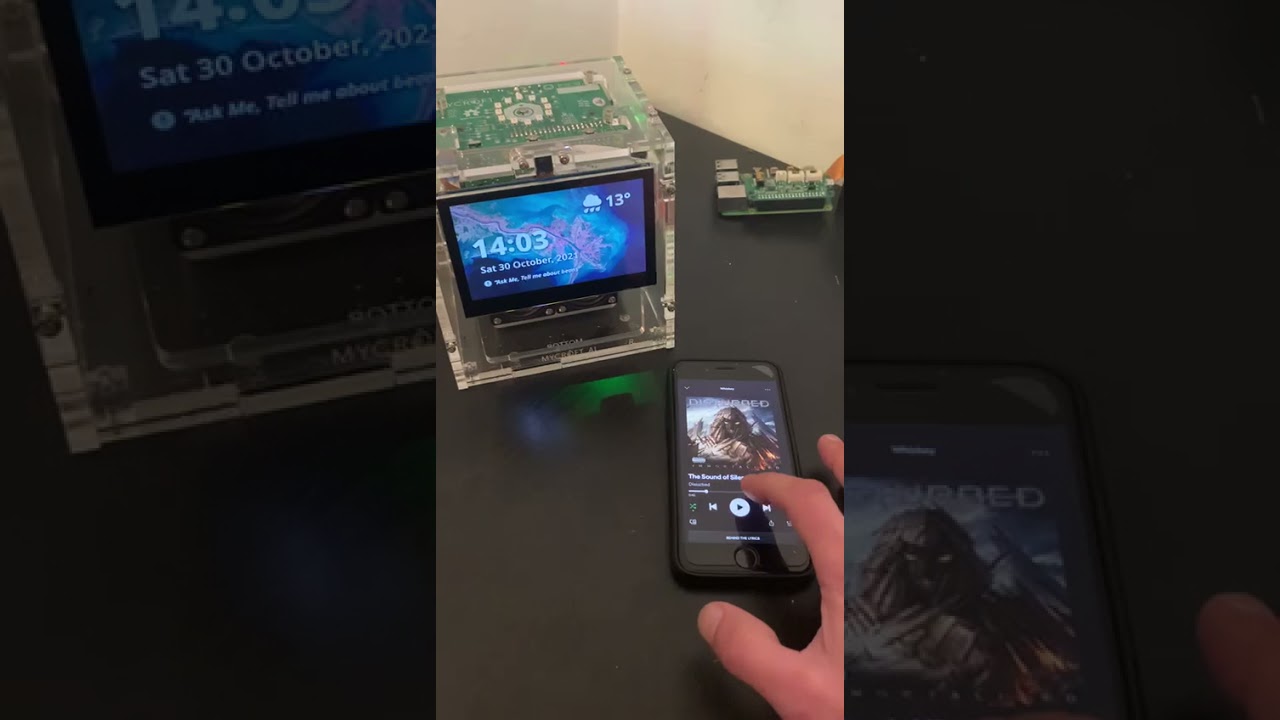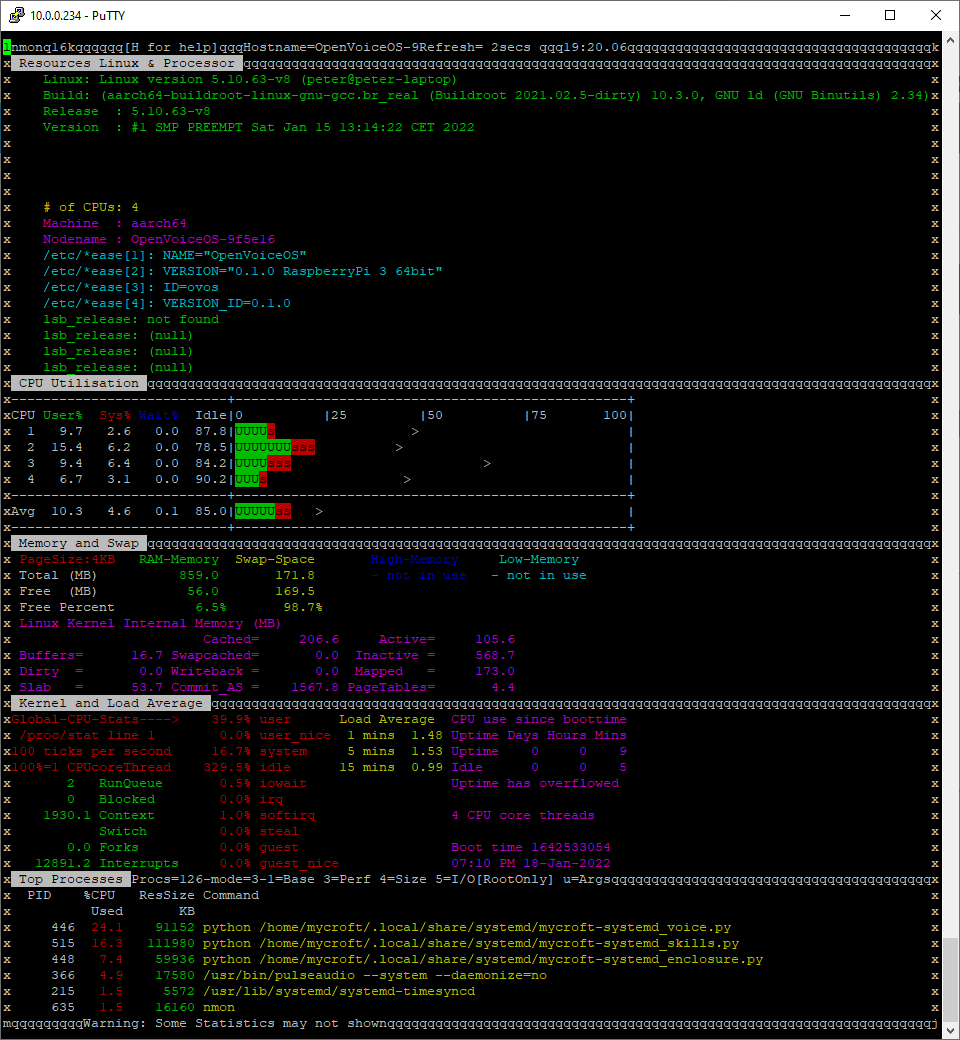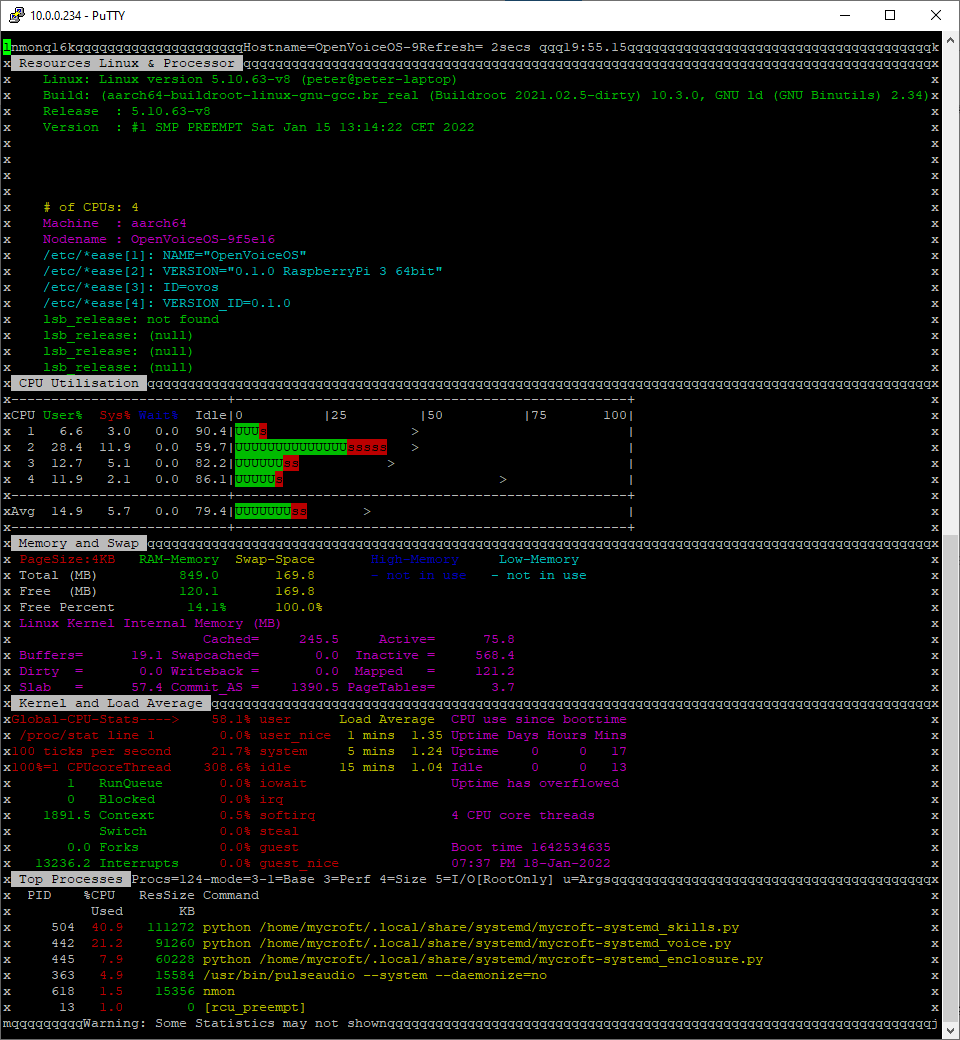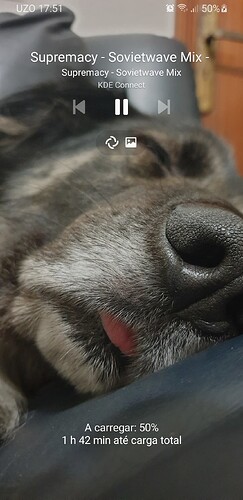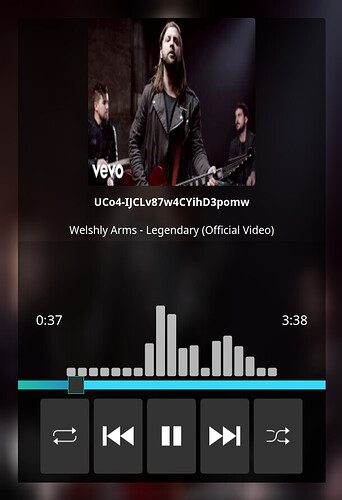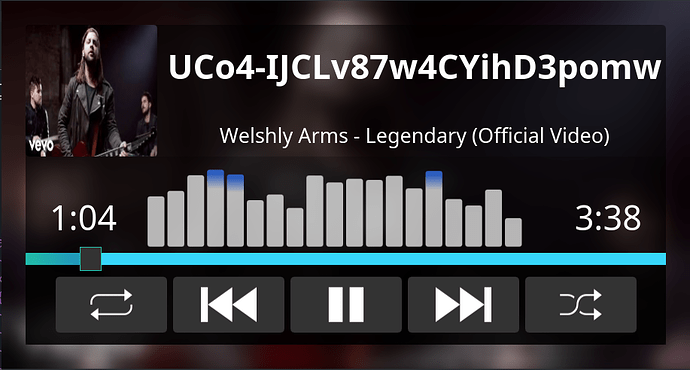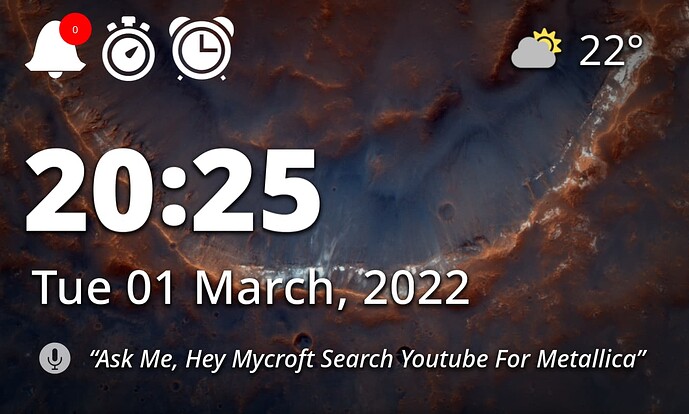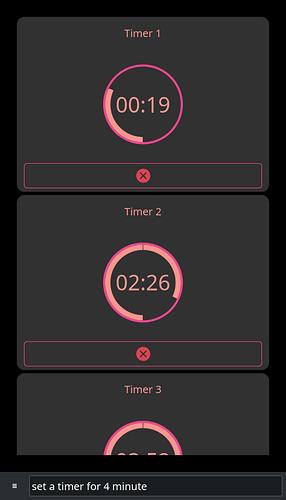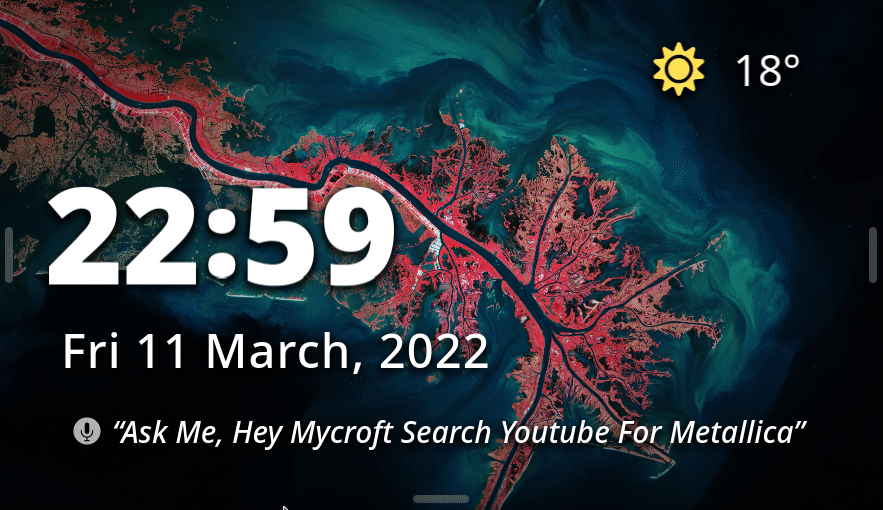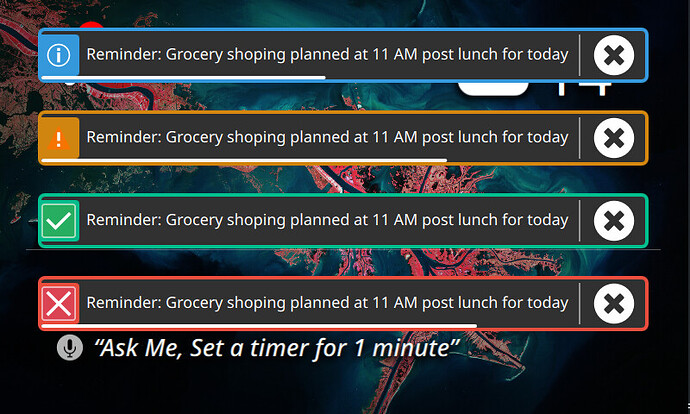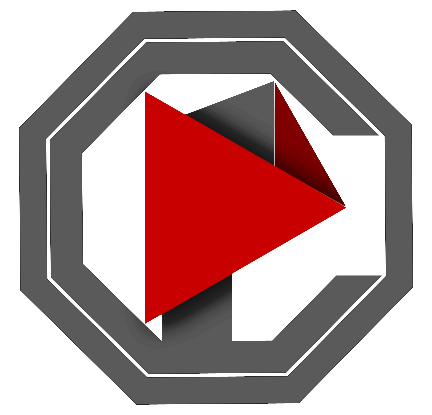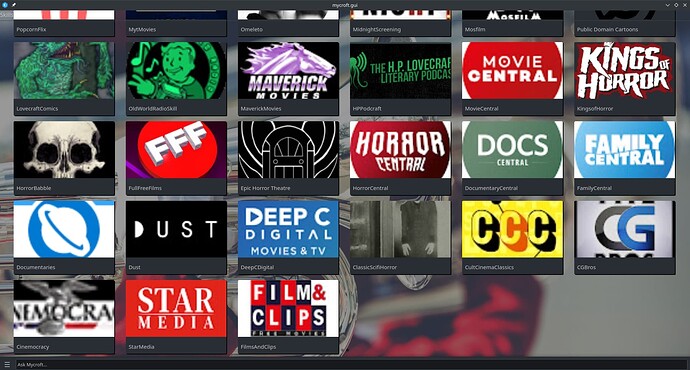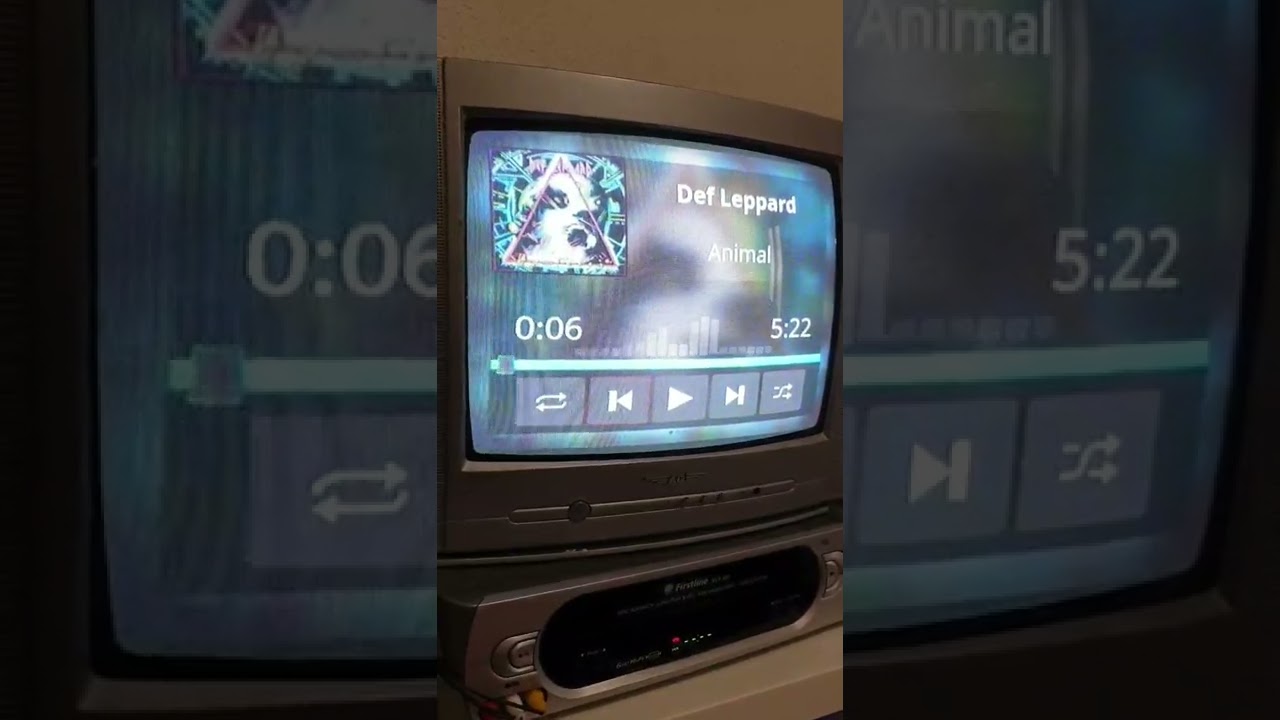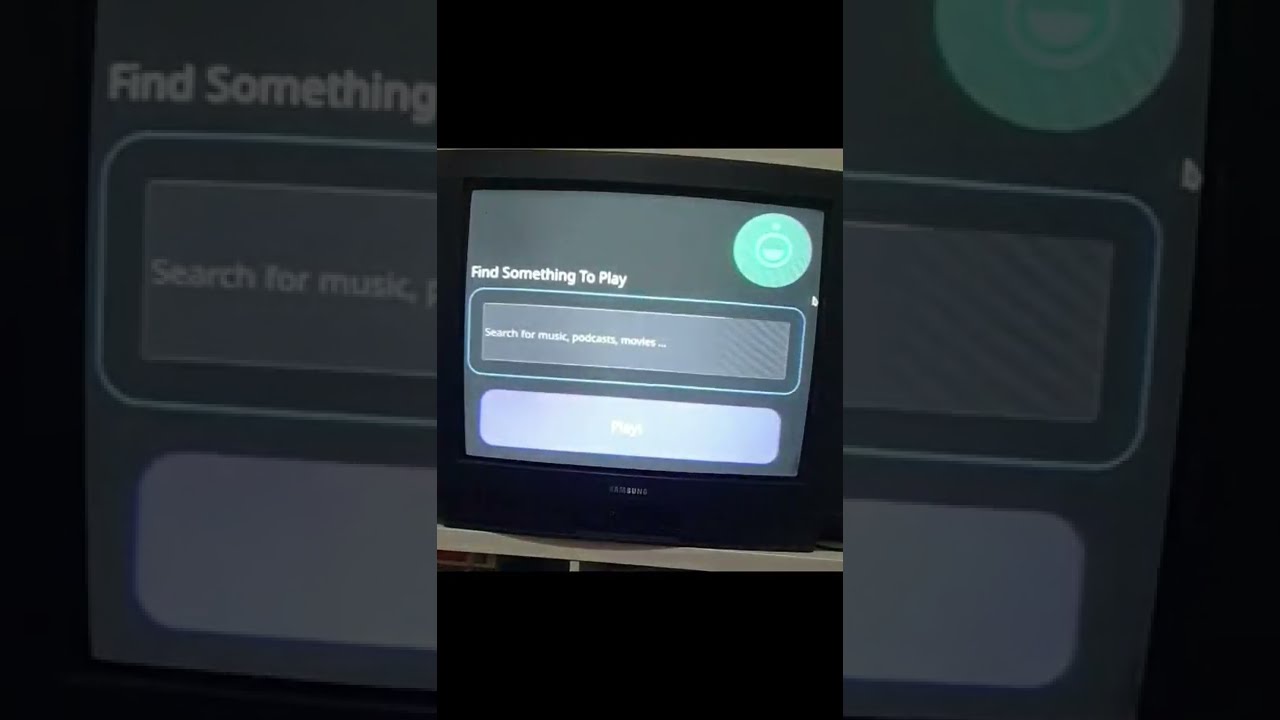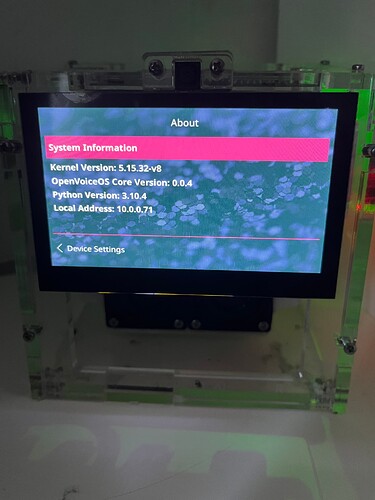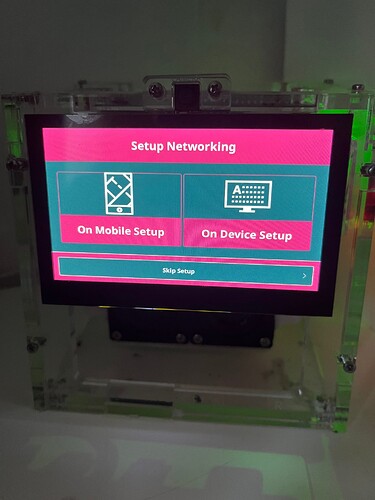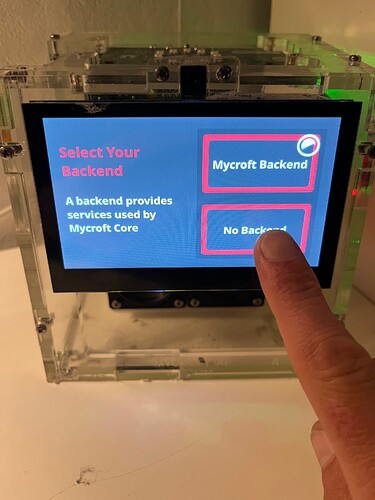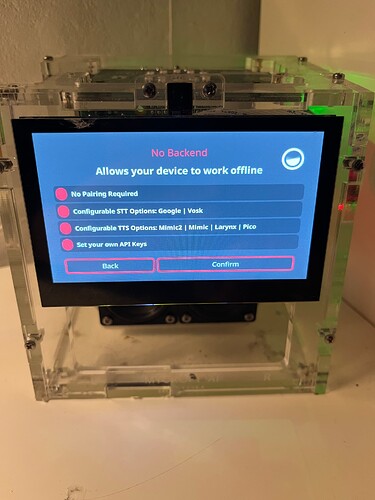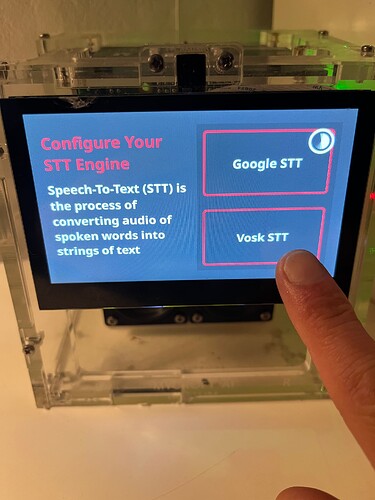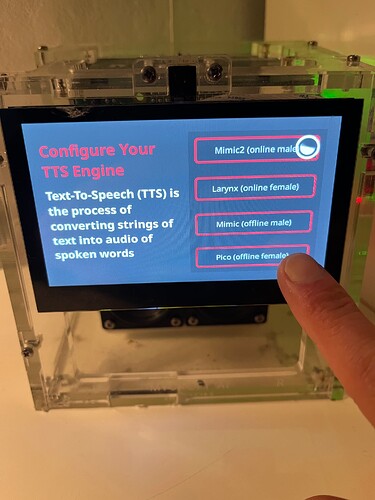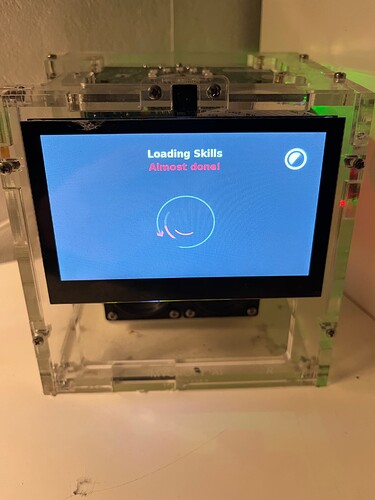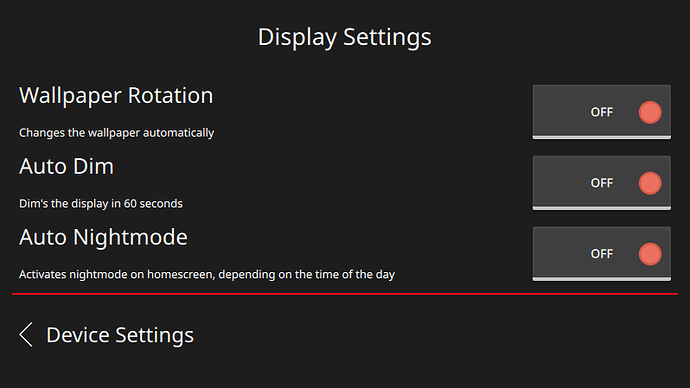November 8th casual status report:
Core spun off from Chatterbox/HolmesV
As some of you know, OpenVoiceOS runs a derivative of Mycroft-core called Holmes, which is the version at the heart of Chatterbox, a version of Mycroft for kids. Jarbas has been working for Chatterbox for a long time, and their core is sometimes ahead on community PRs, so it was a no-brainer for us to build around Holmes.
Some of our employers, however, feel weird about seeing us work for other software companies. It’s doable, but people have to sign stuff, and that’s a hassle. Because of that, we weren’t able to work together as closely on Holmes as we usually do.
Hence, we’ve moved our core to the previously empty repository at OpenVoiceOS/OVOS-core (possibly unstable during migration), and will now accept PRs directly instead of going through Chatterbox.
UI and Media Handling
Have you seen our search bar?
That’s right! A search bar! For the Common Play system, that is. We don’t want to overlook the non-voice elements. OpenVoiceOS offers full touchscreen support, and selecting media for playback is no exception.
We’re still working on virtual keyboard support, but once we have one, the rest is ready. If you have a USB keyboard attached to your smart speaker (why?) you’re already good to go! Simply tap and type, and you’re searching your media Skills’ catalogs for something to play.
Meanwhile, as I type this, @AIIX has just shown us his latest prototype for notifications, as in toast. You know, like on your phone or desktop, the little thingies that pop up, where you click 'em and it takes you to the app, sometimes it has the app’s logo in there what threw the notification.
A critical component of any self-respecting OS. OVOS is overflowing with self respect.
Je suis l’anguage support
Pleased to meet you. Jarbas’ recent progress on multiple wake word support, made easier by Precise Lite’s general awesomeness, brings us one massive step closer to a truly multilingual assistant. It’s the less-preferred solution, and surely temporary, but it should hypothetically work today: just start talking in the language you want to speak! And by hypothetically, I mean, I am told Jarbas has actually done it, but I haven’t tried it myself.
So, nothing to show yet. I just wanna hype it a little bit. I’ll hype it a little bit louder next time, and then we’ll show you.
![]()
![]()