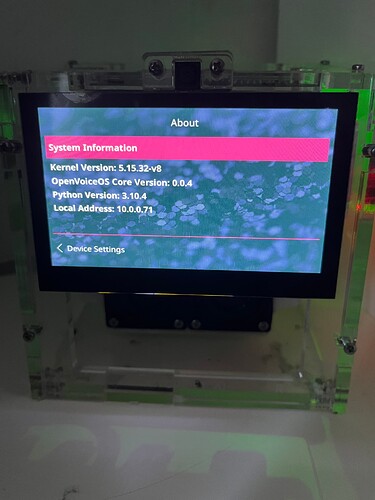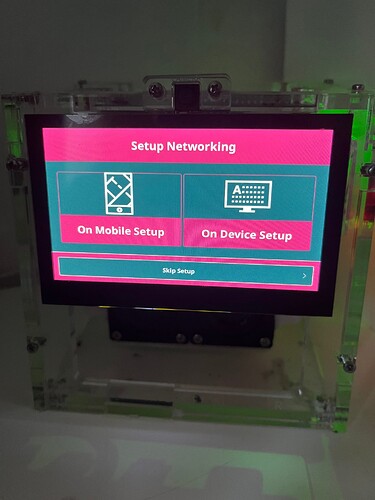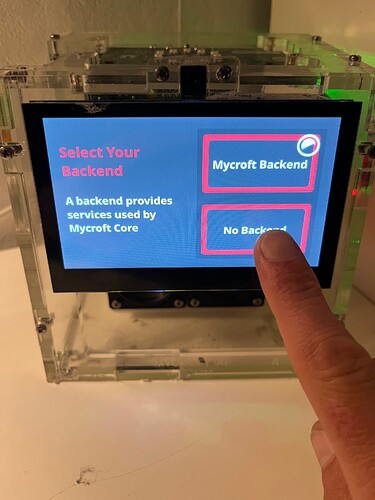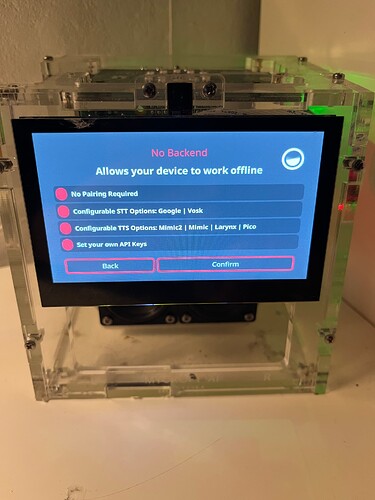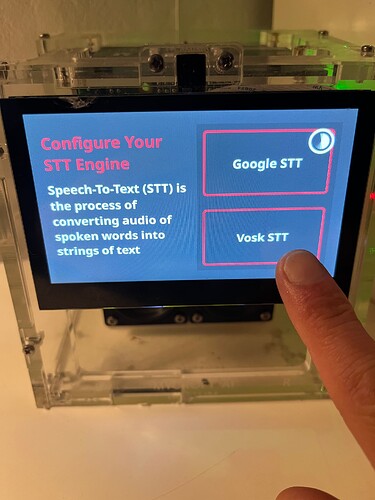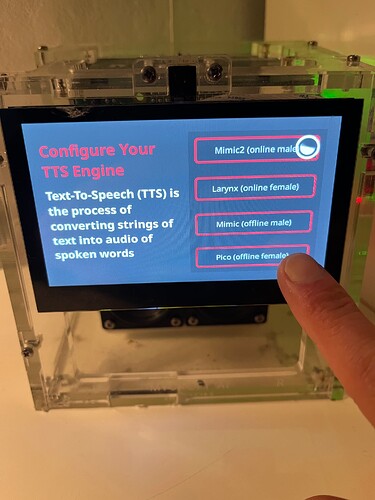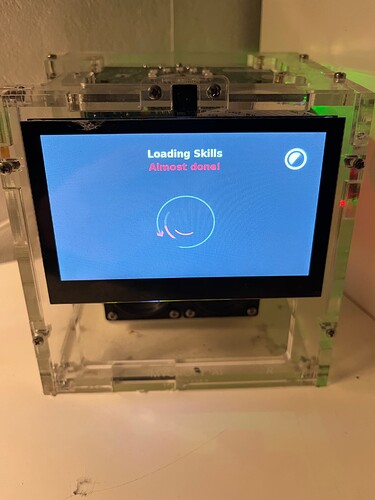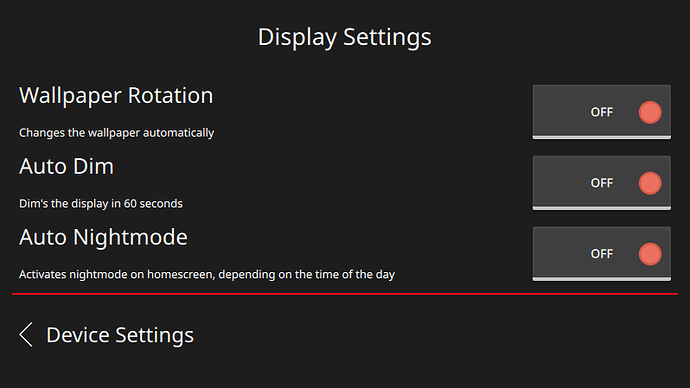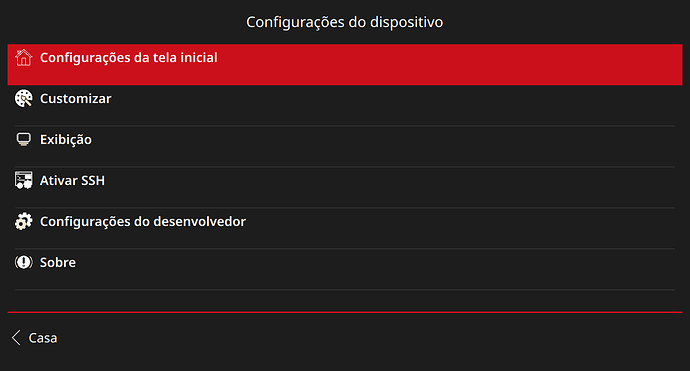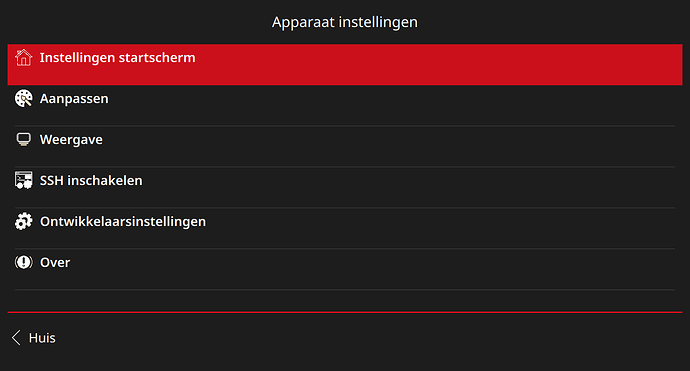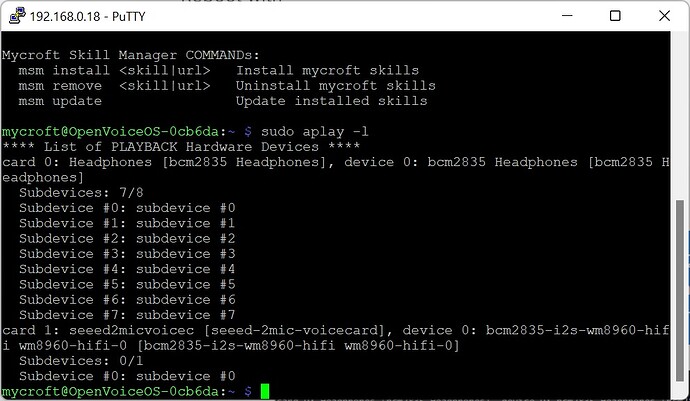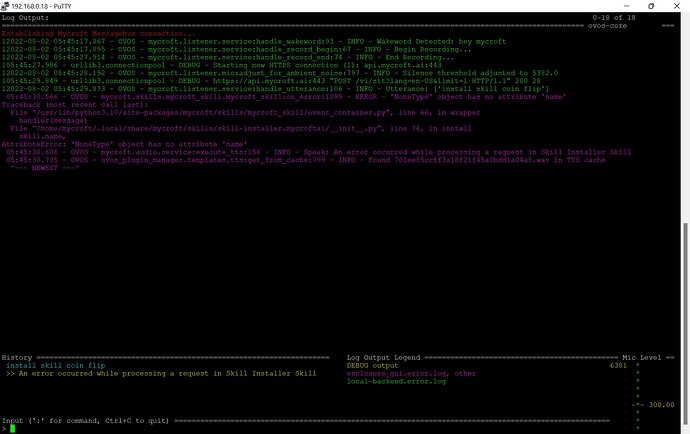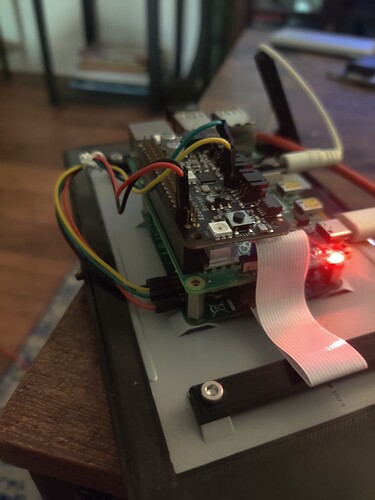Announcing the Release OVOS 0.0.4
(that's 0.0.1 more than 0.0.3)
Here are some highlights from the release notes
Now you're speaking my language
users can now override default resource files, this means you can add language support to skills locally or personalize the spoken dialog files locally - #131
The rich(skills) get richer(again, skills)
audio files can now be queued together with TTS, this means you no longer need to manage the playback and can be sure they wont play over mycroft speech but after it, allowing for richer skills with sound effects - #180
Update to common query
common query functionality has been made into a first class intent stage, in mycroft-core it is a fallback skill with special treatment, this means the skill can get out of sync with core or incompatible between branches such as dev and mark2, skill-ovos-common-query is now deprecated - #127
Free as in free speech & freedom of choice
the utterance examples based intent parser in mycroft is padatious, however this requires libfann2 which makes things a bit troublesome to package, it is also copyleft which makes it incompatible with our universal donor policy, as such this release allows you to replace padatious with padacioso, a more deterministic and regex based alternative with similar performance - #183
Can you hear the difference?
OCP(OVOS Common Play) is now natively supported by core, it remains as a plugin for compatibility with mycroft-core but is now the default playback manager and can not be disabled in ovos-core. automated unittests have been added to OCP both for mycroft-core and ovos-core - #154
Configuration update improvements
Configuration handling has been refactored, a new filewatch utility was introduced that makes config changes be picked up instantaneously, many thanks to @forslund for all the help and feedback - #105
More uptime
Skill settings changes on disk will now be picked up by core without needing a restart - #139
Full list of changes can be found below
Changes
Implemented enhancements:
Fixed bugs:
Closed issues:
- Failure when no fallback stt set #84
- Unsupported LF language prevents intent handling #123
- port - resource file handling utils #41
As always we welcome you to check out our Github page and get involved. We would also love to have you in our matrix chat. Come on in and say hi!