It seems like the device type option is no longer available,
as it registers my Ubuntu Desktop as Mark1.
So I’m not able to tell Mycroft to open Firefox etc.
Am I doing something wrong here?
It seems like the device type option is no longer available,
as it registers my Ubuntu Desktop as Mark1.
So I’m not able to tell Mycroft to open Firefox etc.
Am I doing something wrong here?
I’m seeing the same thing here as well, as seen in the above image.
My colleague @matheus-mycroft may have some more thoughts here?
Hi @martnnw - can you confirm if you used a GitHub-based install for your Ubuntu Desktop? Are you able to tell me which version of Ubuntu you’re using?
Thanks, Kathy
I followed the instructions on your page, by entering the following commands:
cd ~/
git clone GitHub - MycroftAI/mycroft-core: Mycroft Core, the Mycroft Artificial Intelligence platform.
cd mycroft-core
bash dev_setup.sh
I tried switching to the master branch but it was still the same URL.
It also fails to recognize by cloning: --depth=1 GitHub - MycroftAI/mycroft-core: Mycroft Core, the Mycroft Artificial Intelligence platform.
I’ve also tried it with Raspbian: same problem
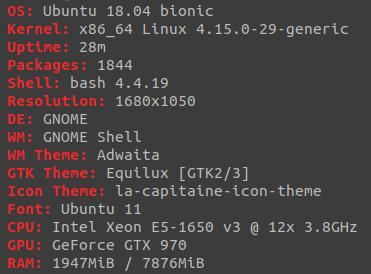
Useful debugging info, thanks!
Hi @martnnw, my colleague @matheus-mycroft had a look at this one for you. We believe you may need this Skill
which avoids the dependency on the gi package.
However, it’s not in the mycroft-skills repo so you would need to manually install it. Are you comfortable doing that?
Kind regards,
Kathy
Thanks! I’ve been searching for that skill for a while now!
And yes I’m comfortable doing that 
Awesome! Let us know how you go!