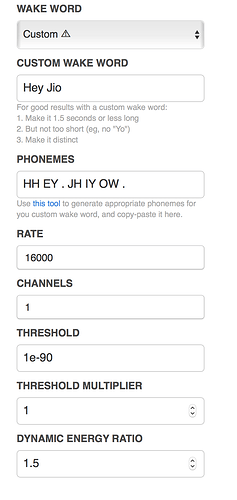I left the device on for sometime and now, the wake word is getting triggered automatically every few seconds without me speaking it. I’m not understanding why its happening like this. Log below:
07:00:59.126 - mycroft.client.speech.main:handle_wakeword:56 - INFO - Wakeword Detected: hey jio
07:00:59.137 - SKILLS - DEBUG - {"data": {}, "context": null, "type": "recognizer_loop:record_end"}
07:00:59.163 - SKILLS - DEBUG - {"data": {"session": "0ec05a29-059b-48e9-abf2-b95b9643e526", "utterance": "hey jio"}, "context": null, "type": "recognizer_loop:wakeword"}
07:00:59.276 - urllib3.connectionpool - DEBUG - Starting new HTTPS connection (1): api.mycroft.ai:443
07:01:00.078 - mycroft.client.speech.mic:listen:487 - DEBUG - Waiting for wake word...
07:01:00.453 - SKILLS - DEBUG - {"type": "skill-date-time:TimeSkillupdate_display", "data": {}, "context": null}
07:01:00.988 - urllib3.connectionpool - DEBUG - https://api.mycroft.ai:443 "POST /v1/stt?limit=1&lang=en-US HTTP/1.1" 200 None
07:01:01.229 - SKILLS - DEBUG - {"data": {}, "context": null, "type": "recognizer_loop:record_begin"}
07:01:01.200 - urllib3.connectionpool - DEBUG - Starting new HTTPS connection (1): api.mycroft.ai:443
07:01:01.203 - mycroft.client.speech.mic:listen:492 - DEBUG - Recording...
07:01:01.209 - mycroft.client.speech.main:handle_record_begin:35 - INFO - Begin Recording...
Playing WAVE '/opt/venvs/mycroft-core/lib/python3.4/site-packages/mycroft/res/snd/start_listening.wav' : Signed 16 bit Little Endian, Rate 44100 Hz, Stereo
07:01:02.880 - urllib3.connectionpool - DEBUG - https://api.mycroft.ai:443 "POST /v1/stt?limit=1&lang=en-US HTTP/1.1" 200 None
07:01:02.953 - SKILLS - DEBUG - {"data": {}, "context": null, "type": "mycroft.speech.recognition.unknown"}
07:01:02.974 - SKILLS - DEBUG - {"type": "skill.converse.request", "data": {"skill_id": "skill-joke", "lang": "en-us", "utterances": null}, "context": null}
07:01:02.941 - mycroft.client.speech.listener:transcribe:182 - INFO - no words were transcribed
07:01:02.949 - mycroft.client.speech.listener:transcribe:185 - ERROR - Speech Recognition could not understand audio
07:01:02.994 - SKILLS - DEBUG - {"type": "skill.converse.response", "data": {"skill_id": "skill-joke", "result": false}, "context": {}}
07:01:03.078 - SKILLS - DEBUG - {"type": "skill.converse.request", "data": {"skill_id": "skill-weather", "lang": "en-us", "utterances": null}, "context": null}
07:01:03.099 - SKILLS - DEBUG - {"type": "skill.converse.response", "data": {"skill_id": "skill-weather", "result": false}, "context": {}}
07:01:03.177 - SKILLS - DEBUG - {"type": "skill.converse.request", "data": {"skill_id": "skill-date-time", "lang": "en-us", "utterances": null}, "context": null}
07:01:03.203 - SKILLS - DEBUG - {"type": "skill.converse.response", "data": {"skill_id": "skill-date-time", "result": false}, "context": {}}
07:01:04.102 - mycroft.client.speech.main:handle_record_end:40 - INFO - End Recording...
07:01:04.110 - mycroft.client.speech.main:handle_wakeword:56 - INFO - Wakeword Detected: hey jio
07:01:04.122 - SKILLS - DEBUG - {"data": {}, "context": null, "type": "recognizer_loop:record_end"}
07:01:04.150 - SKILLS - DEBUG - {"data": {"session": "0ec05a29-059b-48e9-abf2-b95b9643e526", "utterance": "hey jio"}, "context": null, "type": "recognizer_loop:wakeword"}
07:01:04.232 - urllib3.connectionpool - DEBUG - Starting new HTTPS connection (1): api.mycroft.ai:443
07:01:04.728 - mycroft.skills.settings:_request_my_settings:440 - DEBUG - getting skill settings from server for TimeSkill
07:01:04.740 - urllib3.connectionpool - DEBUG - Starting new HTTPS connection (1): api.mycroft.ai:443
07:01:05.063 - mycroft.client.speech.mic:listen:487 - DEBUG - Waiting for wake word...
07:01:05.880 - urllib3.connectionpool - DEBUG - https://api.mycroft.ai:443 "POST /v1/stt?limit=1&lang=en-US HTTP/1.1" 200 None
07:01:06.000 - urllib3.connectionpool - DEBUG - https://api.mycroft.ai:443 "GET /v1/device/7c81123e-5406-4ee6-946b-efe38008a6e1/skill HTTP/1.1" 304 0
07:01:06.028 - mycroft.api:send:111 - DEBUG - Etag matched. Nothing changed for: device/7c81123e-5406-4ee6-946b-efe38008a6e1/skill
07:01:06.813 - urllib3.connectionpool - DEBUG - Starting new HTTPS connection (1): api.mycroft.ai:443
07:01:07.409 - mycroft.client.speech.mic:listen:492 - DEBUG - Recording...
07:01:07.414 - mycroft.client.speech.main:handle_record_begin:35 - INFO - Begin Recording...
07:01:07.432 - SKILLS - DEBUG - {"data": {}, "context": null, "type": "recognizer_loop:record_begin"}
Playing WAVE '/opt/venvs/mycroft-core/lib/python3.4/site-packages/mycroft/res/snd/start_listening.wav' : Signed 16 bit Little Endian, Rate 44100 Hz, Stereo
07:01:08.491 - urllib3.connectionpool - DEBUG - https://api.mycroft.ai:443 "POST /v1/stt?limit=1&lang=en-US HTTP/1.1" 200 None
07:01:09.314 - mycroft.client.speech.listener:transcribe:182 - INFO - no words were transcribed
07:01:09.320 - mycroft.client.speech.listener:transcribe:185 - ERROR - Speech Recognition could not understand audio
07:01:09.322 - SKILLS - DEBUG - {"data": {}, "context": null, "type": "mycroft.speech.recognition.unknown"}
07:01:09.345 - SKILLS - DEBUG - {"type": "skill.converse.request", "data": {"skill_id": "skill-joke", "lang": "en-us", "utterances": null}, "context": null}
07:01:09.367 - SKILLS - DEBUG - {"type": "skill.converse.response", "data": {"skill_id": "skill-joke", "result": false}, "context": {}}
07:01:09.446 - SKILLS - DEBUG - {"type": "skill.converse.request", "data": {"skill_id": "skill-weather", "lang": "en-us", "utterances": null}, "context": null}
07:01:09.467 - SKILLS - DEBUG - {"type": "skill.converse.response", "data": {"skill_id": "skill-weather", "result": false}, "context": {}}
07:01:09.546 - SKILLS - DEBUG - {"type": "skill.converse.request", "data": {"skill_id": "skill-date-time", "lang": "en-us", "utterances": null}, "context": null}
07:01:09.575 - SKILLS - DEBUG - {"type": "skill.converse.response", "data": {"skill_id": "skill-date-time", "result": false}, "context": {}}
07:01:10.326 - mycroft.client.speech.main:handle_record_end:40 - INFO - End Recording...