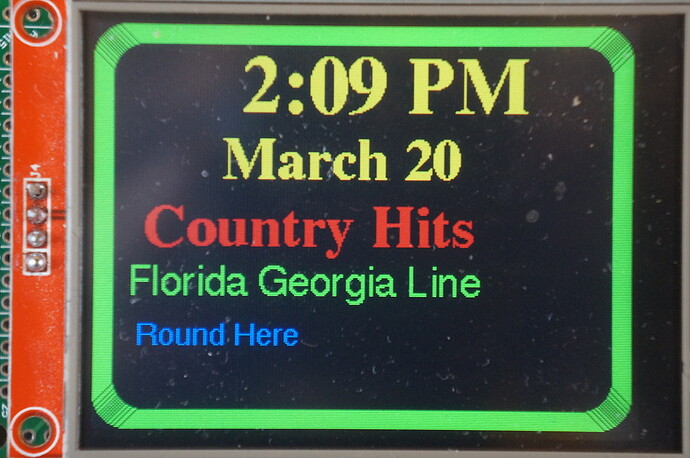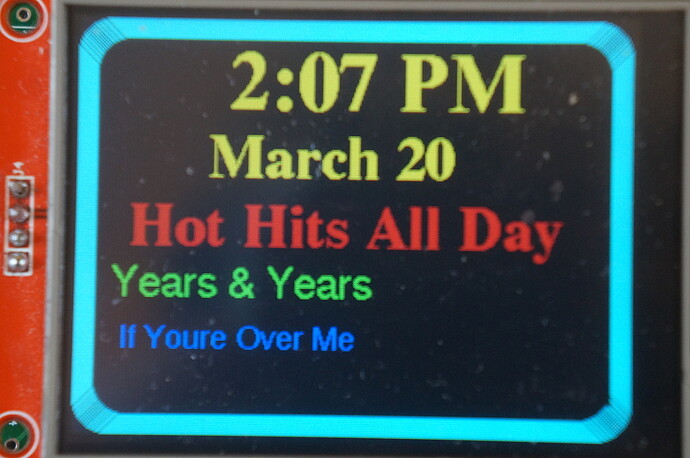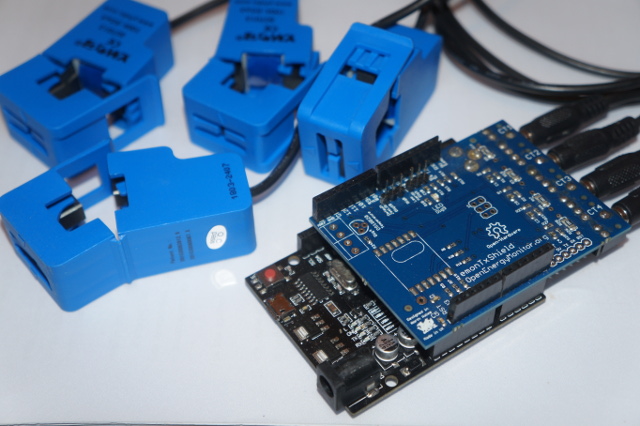hi there for those who wish to build thier own home brewed TFT it compatible with large range of screen types from smaller ili9341 screen to large RA8875 10.1" screen ( just ( change it from the TFT_eSPI libary to the RA8875 library for these larger screens ).
( green is listening - blue is ready light - it currently display streaming meta data)
I did not use rpi specifically but Orange pi on an Armbian OS it is fairly simple to install on any pi variant you can see this how to
the github repository is found here
now this git hub is just the base variant. but if you look at my other screen option related to my other open energy monitor projects you can easily Incorporated remote touch screen interface via Mqtt from many screens interfaces
example if using my RA8875 energy monitor on a 9" ( using a mega wemos R3 mega/esp) simply add another topic category ai and just the code to watch for it
then just add this to the above AI TFT screen sketch change the CMD_ XX to match your reference in the remotes units for graphing
ie - in the onlight add – system(“mosquitto_pub -t ‘/ai/onlight’ -m $data”);
open(SUB, "tail -f /var/log/mycroft/voice.log | grep -oiP --line-buffered '(?<=__main__:handle_record_end:)[[:digit:]]+' |");
while ($data = <SUB>) {
#print "cmd_3(off)";
print "$data";
system('echo "cmd_3($data)" > /dev/ttyS2 ');
system("mosquitto_pub -t '/ai/onlight' -m $data");
}
and in the RA8875 graphing
esp-- into add an input string
String input20 = "/ai/onlight";
and topic processor
if (input22 == topic){
String inString = "";
for (int i=0;i<length;i++) {
inString += ((char)payload[i]);
}
Serial.print("cmd_22("); Serial.print(inString); Serial.println(")");
and client monitoring
client.subscribe("/ai/#");
then in the LCD graphing ino basically combine it with Ai__graph.ino
add serial processing
if (part1 == “22”)
{
Serial.print("recieved 22 ");
String raw_CMD;
AI_ready();
Serial.println(input20);
}
plus addin in the void AI_ready() to the ino adjusting it to graph where you want it to graph
and continue to the next to the next input
and if you wish two way communication to the touch screen just follow the example in the graphs. but having the AI machine listening for topic ai_com
then once it receives an input example security — security .pl
#!/usr/bin/perl -w
open(SUB, "/usr/bin/mosquitto_sub -h 192.168.168.150 -t /ai_com/sw10 |");
while ($data = <SUB>) {
print "$data ";
system(" http send to domoticz or run a program ");
system("/home/ai/mycroft-core/bin/./mycroft-speak 'the security system is now turned off' ");
}
okay good luck have fun…