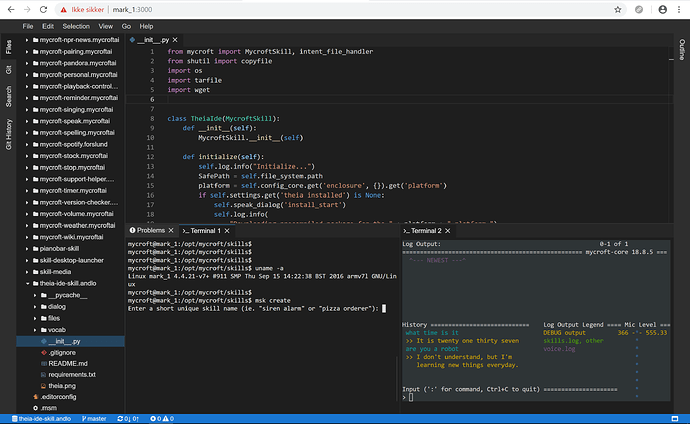THEIA IDE
VS Code experience on your Mycroft device
How to install THEIA IDE skill
- Install THEIA IDE skill by …
To get Theai IDE to comile it is needed to encrease the swapsize. This is none by editing the file /etc/dphys-seapfile and setting changing CONF_SWAPSIZE=100 to 2048
to do that ssh into your device and do:
sudo nano /etc/dphys-swapfile
exit by Ctrl+X and save And restart swarpfile
sudo /etc/init.d/dphys-swapfile stop
sudo /etc/init.d/dphys-swapfile start
Install the skill by
mycroft-msm install https://github.com/andlo/theia-ide-skill.git
Skill wil then install THEIA IDE. This takes more than 15 minutes, and will slow your Mycroft device down when compiling node-modules.
When done, there should be a log info saying “Starting THEIA IDE” You can then open a web-browser and gå to http://picroft:3000 if your Mycroft device is picroft. If on a Mark One go to http://mark_1:3000/ You then get access to the THEIA IDE in a workplace located /opt/mycroft/skills.
THEIA IDE skill connects to absolutly no online service.
but If you want, THEIA has a great Github integration.
How to test THEIA IDE Skill
- Installing and setup
- Running and access to THEIA http://picroft:3000
- Therminal and use og mycroft specifik commands
- Git integration - Pull and push and monitor changes etc.
- Search throu all workspaceses
- Python Language server support - formatiing and highlight etc
- Does you have problems that new files has CRLF and not just LF.
Where feedback on SKILL NAME should be directed a
Feedback will be apriciated here or through Issues on GitHub, or via Mycroft Chat.


 , I get errors like
, I get errors like