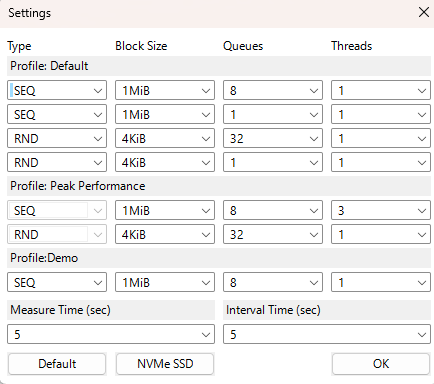New Neon AI Voice Assistant Update For Your Mycroft Mark II Includes Pre-Release ChatGPT Skills!
Neon AI has released the latest Neon AI Voice Assistant for the Mycroft Mark II (and other platforms), and in the newest pre-release version a skill which enables Neon AI users to converse with ChatGPT, simply by saying “Hey Neon, I want to talk to ChatGPT”.
To get started, tell your Mycroft Mark II device:
- “Hey Neon, enable pre-release updates”
- “Hey Neon, check for updates” and “Yes” to update
- “Hey Neon, update configuration”
- Once it’s finished updating, you’ll be able to say “Hey Neon, talk to ChatGPT”
Neon AI is the most advanced Open Source conversational personal assistant.
The Neon AI private voice assistant now responds to hundreds of natural language commands (see below).
Upgrade Offer - Serious Storage! Free to Mark II Community Member Contributors
Mark II’s have their best performance with an add-on 256GB SSD memory. Visit the Neon Square.com shop and use coupon code “MycroftForumReader” to order one for the discount price of $29 with free shipping*. Active community contributors can receive one for free - email me for a code ~Clary.
*Limited offer. Orders will be mailed out in about 4 weeks.
“The speed increase of running Neon AI OS off the SSD instead of a USB stick is immediately noticeable.” ~Mike S.
Hints
- “Hey Neon, Increase the volume”
- Change the homescreen wallpaper in the system menu.
- Swipe down for the menu, choose Settings → Display → Wallpaper Settings
- “Hey Neon, Talk to me faster”
- “Hey Neon, Change my units to metric”
- To leave the pre-release updates track, say: “Hey Neon, Enable stable update”.
- “Hey Neon, Create a support ticket” to generate and email a log of recent activity.
- If you need to, you can say: “Hey Neon, Restart"
Resources
*Quick Reference & Quick Start guides.
*GitHub documentation at: About - Neon.AI® Documentation
*Advanced Neon developer updates are posted on our GitHub Discussions page
Please visit our Matrix community to continue the conversation and read more about the Neon OS.
Wishing you success with your private personal digital assistant,
Clary Gasper
Neon AI Projects
Clary@Neon.AI
====================================
Community Collaboration
Community Testers wanted: Visit the new Matrix chat room for testing requests. Developers working on advanced skills for the Neon OS will benefit from your testing and commenting on new features before release. To run advanced versions you can say: “Hey Neon, Enable pre-release updates”.
Community Developers wanted: Bounties available for skills, applications and documentation development. The Neon AI team is available to assist community developers.
Contact clary@neon.ai with your ideas and suggestions.
====================================
Need a Mark II?
We’ve confirmed this morning with Michael Lewis that MycroftAI is still fulfilling all the orders placed here on their website. He’ll be updating the order page soon, and you can also order one from us here on Square.
We welcome proposals from content creators, reviewers, and developers for projects that you would like to take on with a Mark II as a “bounty” from us.