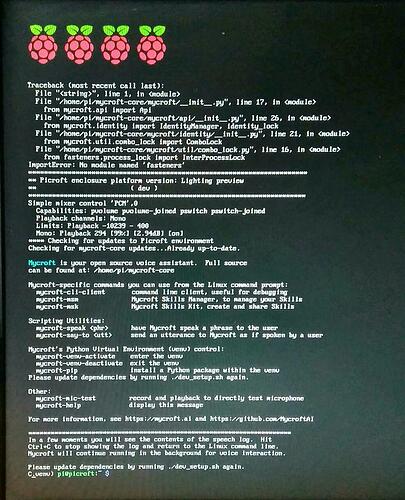Hey there,
is just installed the newest Picroft image on my new rasberry pi 3 B+ and after booting i get a python import error:
I found the dev_setup.sh in the mycroft-core folder, but trying to run it a get a “Syntax error: “(” unexpected” in line 47.
Can anyone help me with that? 
Allright, a simple “pip install fasteners” resolved the Import Error, nevertheless it still tells me to rerun the dev_setup.sh and I dont get a registration code to pair the new device…
Thanks for reporting this @Wursteintopf.
If you say “pair my device”, does Picroft do anything?
I also checked the ./dev_setup.sh file to ensure that fasteners was listed, and it definitely is;
fasteners==0.14.1
Could you please tell me which version of fasteners pip installed by default using;
pip list | grep fasteners
As I wonder whether the version of fasteners we have listed is out of date.
Well, no, it doesnt. Im not quite sure if the microphone is already working as it should, but “mycroft-say-to pair my device” didnt do anything either.
fasteners is exactly the same version, 0.14.1.
Sounds to me, like something went wrong with my installation?
Quite possibly something went wrong.
Do you have the ability to burn the image again just in case?
Yes, I’ll try to reinstall the image and see what happens.
Well, reinstalling was a good idea, my Picroft is now working fine. Thanks a lot anyway 
2 Likes
Thank you for confirming! And do let us know if we can assist further.
![]()